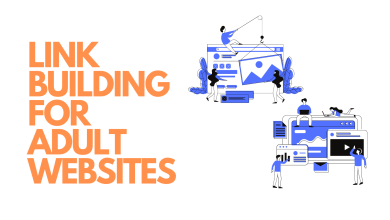As someone who sells products on Amazon to earn a living, I receive a lot of questions regarding the way that the platform functions. Particularly, they would like to know more about what is Amazon Seller Central.
So, I decided to write this guide to help people and guide them with the knowledge of how to utilize this to manage their online business.
What is Amazon Seller Central?
Amazon Seller Central can be the dashboard that you utilize to manage an Amazon business.
You’ll be able to manage your inventory, advertisements reports, orders, performance, and many more. It’s the core of your business. It helps you connect your company to the customer.
Recommended Guide: Amazon seller central customer service.
Amazon Seller Central Account Creation
A simple step-by-step process that you can follow to begin. Many think that they have to pay the $39.99 per month cost to sell their products on Amazon but it’s not the only method.
This only applies when you sign up for the account of a business seller. You can pay per item that you sell or with an Individual account.
To get started:
- Go to Sellercentral.Amazon.com
- Select “Sign Up” to register an account with a Professional Seller or scroll to the bottom to select “Sign up to become an individual seller” to sign up for an individual account.
- Get your tax and banking information in order and follow the directions to set up your account.
What Tabs Are in the Dashboard and What Are They For?
There are a variety of tabs to assist you as a seller. Each tab includes a drop-down menu that provides you with more details that are related to the tab under which it’s listed.
For instance, the first tab called “Catalog” and in the dropdown menu, it offers the following choices:
- Add Products
- Complete Your Drafts
- View Selling Applications
These are the essential items you’ll need to start in listing your items.
It’s pretty simple to set up. It is essentially working starting from the left until you prepare yourself to market and assess your performance.
Here’s a quick overview of each tab and what they permit you to accomplish:
Catalog:
Are you interested in learning how to include products in your online store? Click here to choose new products to sell or develop brand new private brand products.
Inventory:
Manage and update your inventory. Use this tab to change and manage your inventory. You can update your FMB inventory numbers as well as the FBA numbers.
If you’re required to send additional inventory to FBA it’s possible to do so here. It is also possible to go here to improve the quality of your listing.
Orders:
Manage and complete your customer orders. This is especially than just for FBM sellers since Amazon manages all these things for FBA sellers. If you have any returns, they’ll be reported in this section.
Advertising:
Create advertising campaigns to promote your product. Amazon offers many various ad options to select from.
Stores:
Create your shop in Amazon’s Marketplace. This will allow your store an own website on Amazon which you can personalize and increase customers to.
Growth:
Find programs that will aid in the growth of your business, such as fulfillment programs as well as programs suggested on your behalf by Amazon Based on your company.
Reports:
Get statistics on your fulfillments, payments advertising campaigns, fulfillment, and more. Visit this site regularly to check how you’re doing in all areas, and improve your performance accordingly.
Performance:
Check your account’s health, feedback from customers, and chargebacks. Keep track of these statistics frequently. If they fall below a certain point, your account could be suspended.
App & Services:
Download applications to help run your business. Amazon’s Store offers a variety of tools to make selling more efficient. There is also professional help here.
How to use Amazon Seller Central
Once you are aware of the meaning behind what Seller Central does and the way it functions It’s time to understand how to utilize it to promote products on Amazon.
There are three fundamental actions you’ll need to complete:
Account Setup
Amazon registration isn’t difficult however it takes some time. I’ve got videos and a guide on how to complete this step-by-step. You’ll require an email address, telephone number, and bank account.
You’ll also need to prove who are. It’s all it takes is a bit of concentration and patience to answer their questions to start.
After your account has been established, you can modify your account information at any point by clicking on “Settings” and clicking on “Account Info.” Here you’ll have the ability to edit the seller’s profile.
You can also add details on tax, choose which marketplaces you’d like to offer your products to, and also modify the settings for fulfillment.
Add a Product
After your account is established, you can sign in as well as additional items. There are two ways to accomplish this:
- Manually: This occurs the case if you have a product that’s brand-new to Amazon and has your own UPC/SKU. This is known as a private label item. To market something like this it is necessary to develop an original idea for a product, then find an industry-leading manufacturer to develop the product for you, and then buy the UPC.
- Sell this now If you’ve got an item that’s listed on Amazon you’d like to market, most listings allow you to click “SELL THIS NOW. There you can alter the price and other information. This is a fast and simple method that many drop shippers employ to set up their product listings.
Set Up Shipping Method
Shipping is an essential aspect of your business when you’re selling on Amazon. You must be efficient in this since Amazon can be a synonym for speedy shipping.
Making sure you have a shipping option for your products is often not feasible because Amazon will require that you ship it in the manner they refer to as “Standard Shipping.” There are many shipping rules you have to adhere to when selling FBA.
But don’t worry about it, Seller University has several excellent videos that show you how to configure an option for shipping.
Recommended Guide: What is good ACoS.